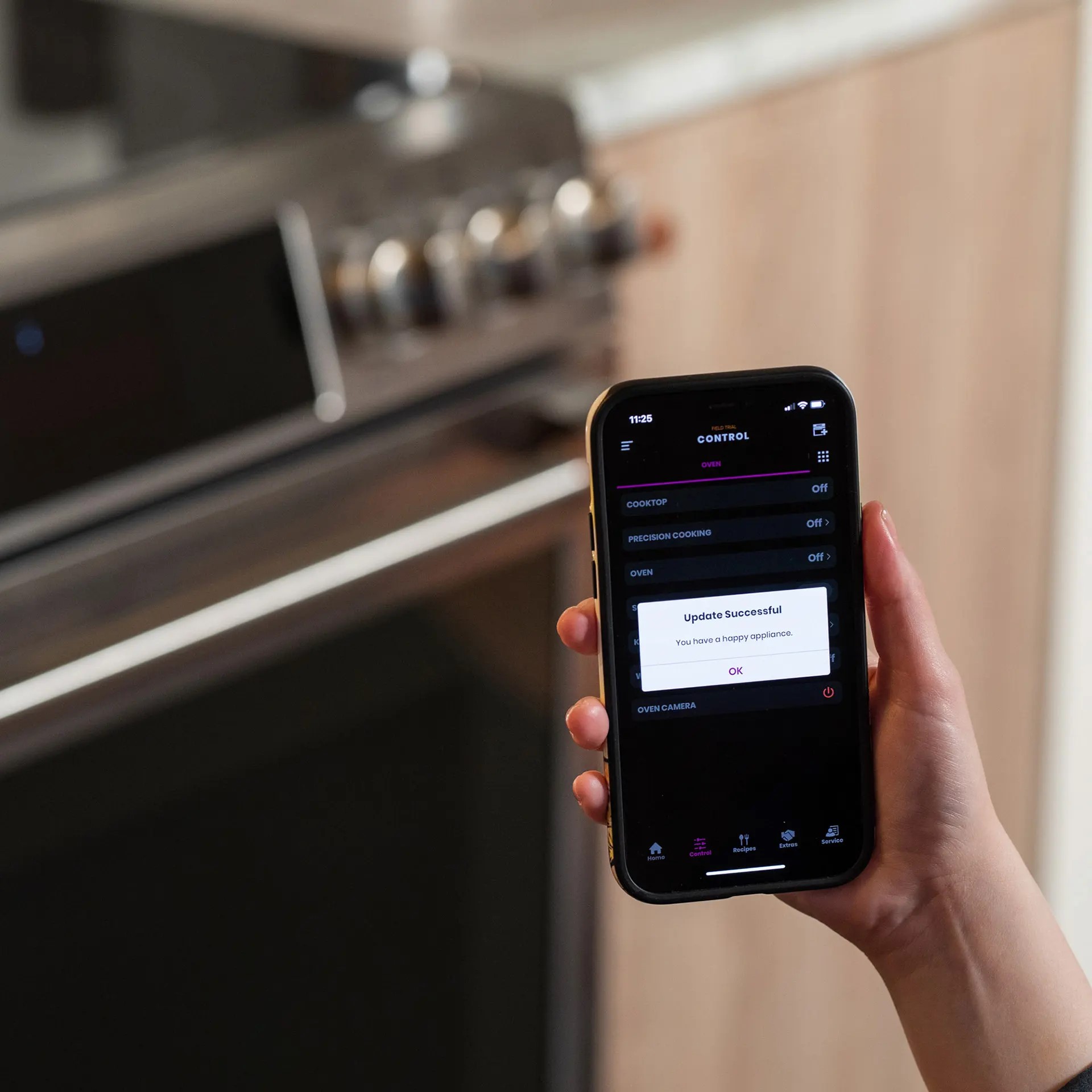Downloadable Appliance Upgrades

Your style evolves, so should your cooking appliance.
Just like your smart phone, now your smart appliances can get software features added over time. Eligible CAFÉ appliances can download our latest over-the-air upgrades to access new features! Your appliance needs to be connected to WiFi via the SmartHQ™ app before you upgrade.
Check out our newest upgrades:

Steakhouse Mode
Make restaurant-quality steak at home without the guesswork. A three-stage process (heat, sear, rest) gives you edge-to-edge uniformity and a browned, flavorful finish.

No-Preheat Air Fry
Cook healthier, crispier versions of your favorite foods in less time, thanks to an air fryer right in your oven that doesn't require preheating or special cookware.

Turkey Mode
Focus on entertaining, not the turkey. Turkey mode is designed to give you a perfectly roasted bird with minimal fuss.
SmartHQ Enabled Appliances
Great features!
Once we connected the oven to the SmartHQ app on our phone we were able to use all of the great features. When the oven temp is ready I get a notification on my phone through the app. Enjoying the air fryer function.

– Shelly929

How to Upgrade
Occasionally, we will release new features that we can push to your appliance through its WiFi connection. You’ll receive a notification in your SmartHQ app that the update is available.
Get the app:
download from the app store
get it on google play
Connect your appliance:
learn how to connect
Steps to Connect your Appliance:
- Before you can download any software upgrades, make sure your appliance is connected to WiFi and our SmartHQ app. If you haven’t already set up your appliance with your WiFi, follow our instructions and you’ll be on your way.
Learn how to connect.
- Once your appliance is fully connected, open your SmartHQ app on your mobile device.
- Select the appliance that has an update available. If the update is ready to be applied, you’ll see a notification that your appliance has an update available. You can choose to update immediately or later.
- When you select Apply, it can take several minutes for the update to fully download.
- When the update has successfully downloaded, you’ll receive a message that it has finished and you can begin using your new appliance mode.
- If you need any assistance, call the Connected Home Support Line at 1-800-220-6899 , Monday-Friday 9am - 11pm ET, Saturday-Sunday 9am - 3pm ET. Or an email.